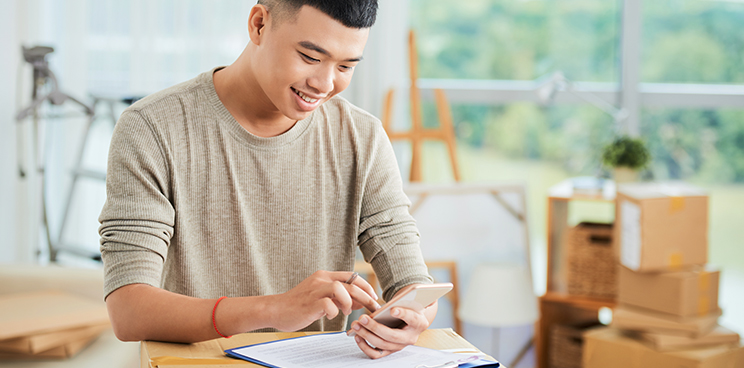1. Log in to BPI Online or BPI Mobile app and go to “Payments/Load.”
2. Select “Load eWallet.”
3. Fill in the details* and select an eWallet.
4. Confirm the details of your transaction then click on “Confirm.”
5. Enter the One-Time PIN (OTP) then select “Submit".
6. Tap your beepTM card at any eLoading station
*Reference number to be used: CAN number (found at the back of the beep card)
Convenient
Load straight from your BPI Mobile app.
Contactless
Simply tap your beep™ card on the eLoad station.
Safe and secure
Protect your transactions with One-Time PIN (OTP) verification
Load your beep™ card
You can easily load your card via BPI Online.
Use a beep™ QR ticket
There's no need to use a card when you commute within BGC and Cebu City.
How to load your beep™ card
How to generate beep™ QR ticket
For BGC and Cebu Topline Marina, you can generate your beep™ QR ticket