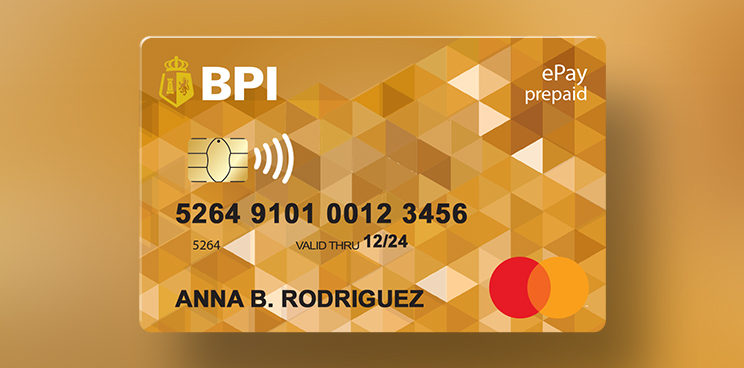You can instantly view their balance once you log-in to your BPI Online/BPI Mobile App account.
A. BPI Online
1. Visit BPI Online.
2. Click the “Other Services” link below the “login” button, select “Inquire Prepaid Card Balance”.
3. Enter your 16-digit BPI Prepaid Card number and click “Submit”.
B. BPI ATMs
1. Insert BPI ePay Mastercard or BPI ePay Visa to any BPI ATM.
2. Enter your PIN and then press Enter.
3. Select Inquiry and then choose if you want to get a receipt.
Enrollment in BPI Online is only available to BPI Deposits Account Holders. To enroll your card, visit any BPI Branch and request for prepaid card linking into your Deposit Account. Fill-out the form, affix your signature, and enjoy viewing your balance and last five (5) transactions in your BPI Online Account.

Advisory: BPI Prepaid Cards