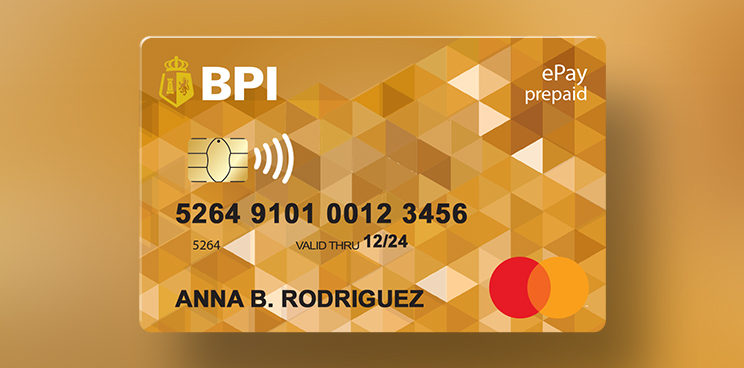If you have a BPI/ BPI Family Bank Deposit Account, you can easily transfer funds at your most convenient time from your BPI Account to your BPI ePay Visa through the following BPI electronic channels:
• BPI Online
• BPI Mobile App
• BPI Cash Accept Machines
Daily load limit
Load online or at any BPI branch.
Monthly load limit
Set limits prevent maximum related risks when your prepaid card is lost.
For transactions below
No need to sign a sales slip. Just tap to pay at Visa payWave merchants.
All Retail (Physical) BPI Prepaid Cards (e.g., BPI ePay Mastercard, BPI ePay Visa and BPI ePay Gift Card) will no longer be available starting May 23, 2022. Existing cards purchased prior to said date will retain their validity as stated on the card.
Use wherever Visa is accepted
Accepted for payment online and in-stores here and abroad.
Withdraw cash at any BPI ATM nationwide
Access your cash conveniently via BPI ATMs.
Hassle-free
No loading fees and maintaining balance.
Just tap to pay at Visa payWave merchants
No need to sign a sales slip for transactions below Php 2,000.
Load online or at any BPI branch
Load up to Php 100,000 through BPI electronic channels.
Fully know the charges when using your prepaid card, so you’re fully in control
| Fees | Amore Visa Prepaid beep™ | Amore Visa Prepaid payWave | BPI ePay Mastercard | BPI ePay Visa | BPI ePay Gift Card |
|---|---|---|---|---|---|
| Card Fee | N.A. | N.A. | Php 150 | Php 250* | Php 200 |
| Card Loading | Free | ||||
| ATM Withdrawal | N.A. | Php 20 | Php 20 | N.A. | |
| Card Load Reimbursement Transfer to Deposit account or VYBE Account | Free of charge | ||||
| Balance Inquiry (via BPI Online) | Free | ||||
| Cross Border Fee** | 2.5% of the transaction amount | N.A. | |||
| Dynamic Currency Conversion (DCC) Fee*** | 2.5% of the transaction amount (Effective November 2, 2022) | N.A. | |||
| Inactivity Fee**** | Php 40 per month after 6 months of inactivity (Charging starts on the 7th month) | ||||
| Decline Fee***** | USD 1 for every declined in-store international transaction (Effectivity will be moved to a later date) | N.A. | |||
| Card Renewal/Card Replacement | N.A. | Php 150 | Php 250 | Php 200 | |
| Periodic Fee | Php 99 (charged at the beginning of the 3rd and 4th year) | N.A. | |||
*Minimum order of 200 cards
*BPI has implemented an Acquirer-Based ATM Fee Charging scheme last April 7, 2021. Here's our advisory on Acquiring-Based ATM Fee Charging (ABFC).
**International banks may charge fee/s on top of BPI fee/s in order to process your transaction.
**Inclusive of Mastercard or BancNet card and payment network fees.
Where to load my BPI ePay Visa?
How to load my BPI ePay Visa?
Loading your BPI ePay Visa is easy and convenient using the various BPI channels.
I. BPI Online
1. Log in to BPI Online using your BPI Online user ID and password.
2. Click “Transfer Money” tab, then “Load Prepaid Card” tab.
3. Choose a source account.
4. Enter the amount to be loaded.
5. Click “Load to 3rd party prepaid card”.
6. Key in the 16-digit BPI ePay Visa.
7. Click “Next”, then “Confirm” to confirm your loading transaction details.
8. Click “Yes” for the 6-digit code to be sent via SMS.
9. Enter the 6-digit code sent to your mobile number, then click “Submit”.
10. Click “Submit” and wait for the confirmation prompt.
11. The amount transferred will automatically be credited to your BPI ePay Visa.
II. BPI Mobile App
1. Log in to the new BPI Mobile app.
2. Tap the Side Menu icon found at the upper left corner of the screen.
3. Select “Transfer”, then select “Load Prepaid Card”.
4. Fill in the required details and tap “Next” to proceed.
5. Get the One-Time PIN (OTP) by tapping "Yes, send me the code".
6. Enter the OTP sent to your registered mobile number and tap "Submit".
7. The amount transferred will automatically be credited to your BPI ePay Visa.
III. BPI Cash Accept Machines
1. Insert your BPI ePay Visa in the card slot.
2. Select your preferred language.
3. Select “Cash Deposit” as transaction, then “Prepaid”.
4. Enter your Personal Identification Number (PIN)
5. Insert notes/ money bills in the cash slot.
6. Verify your deposit amount and confirm.
Service Advisory: Effective October 1, 2021, we will be discontinuing over-the-counter loading for Prepaid Cards. For the terms and conditions click here.
How to know my card's balance?
Check your card balance in real-time through BPI Online:
1. Visit BPI Online and the “Other Services” link below the “login” button.
2. Select “Inquire Prepaid Card Balance”.
3. Enter your 16-digit BPI ePay Visa Card number and press "Submit".
For immediate concerns, such as lost or stolen BPI debit and credit cards, please call our 24-hour BPI Contact Center:
For phones in the Philippines, international calls, and domestic long- distance:
-
Phone(+632) 889-10000
For domestic toll-free calls:
-
Phone1-800-188-89100
For International toll-free calls:
.png)