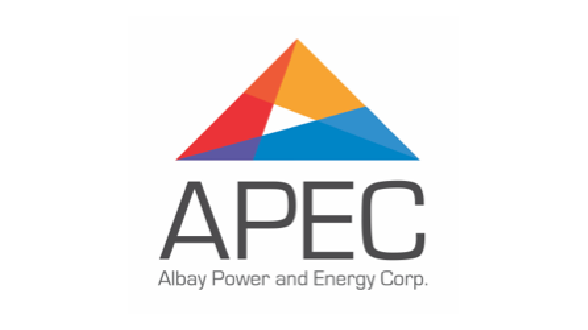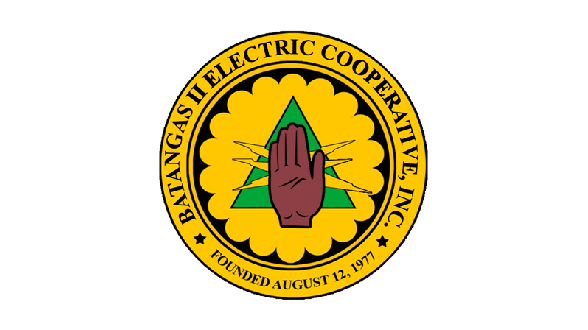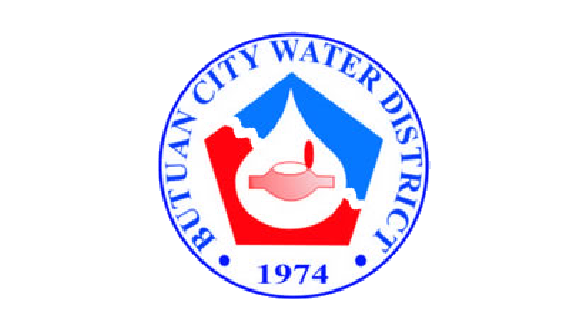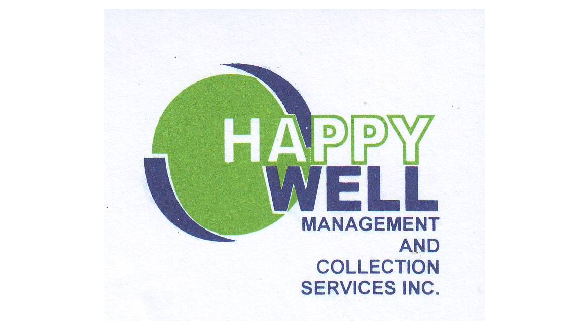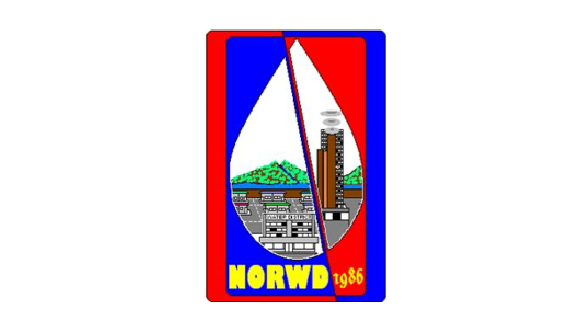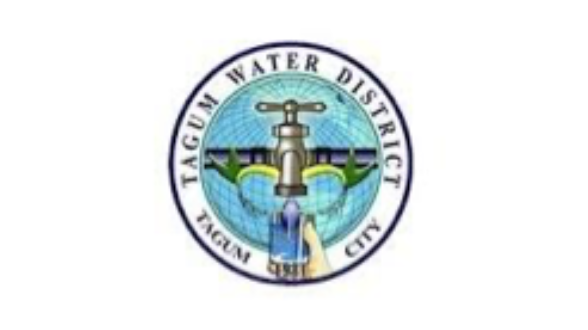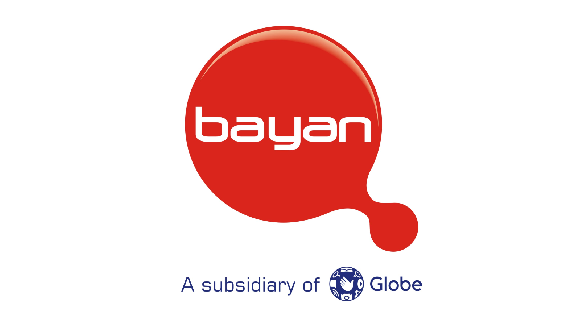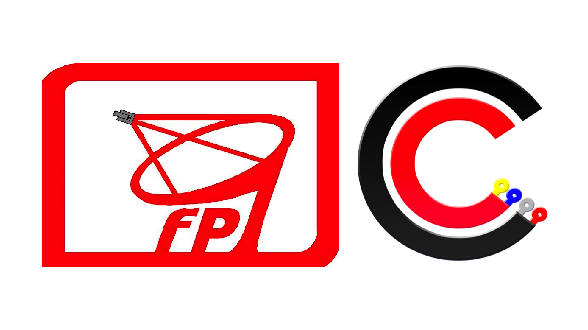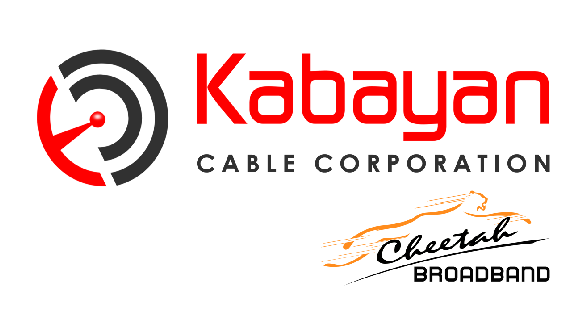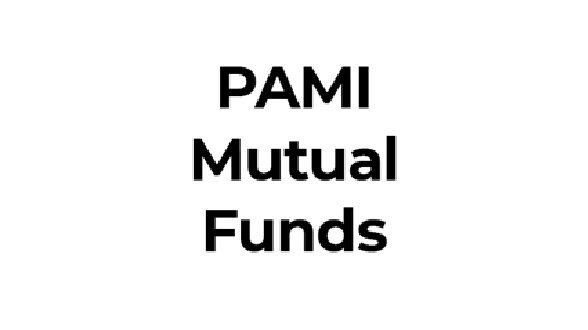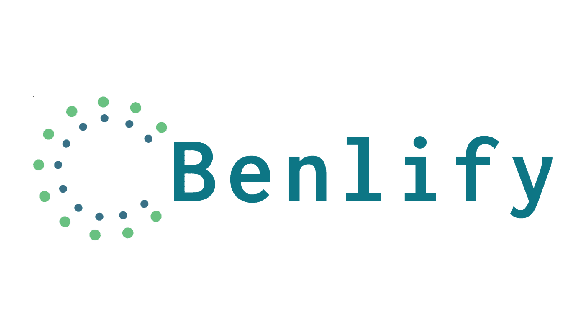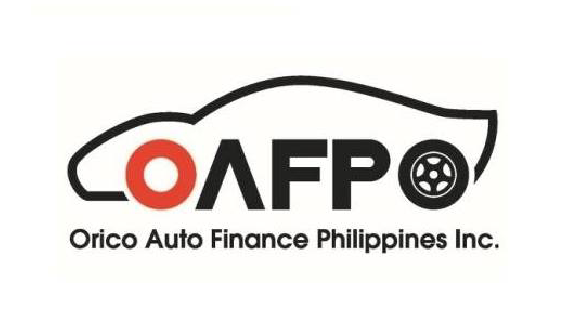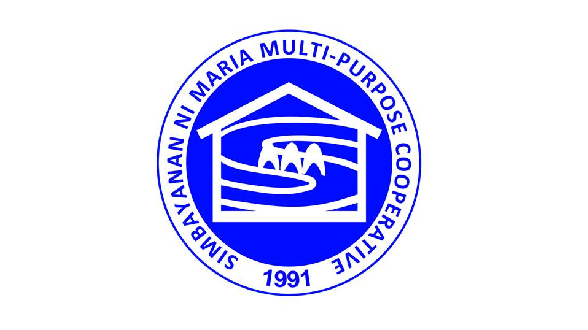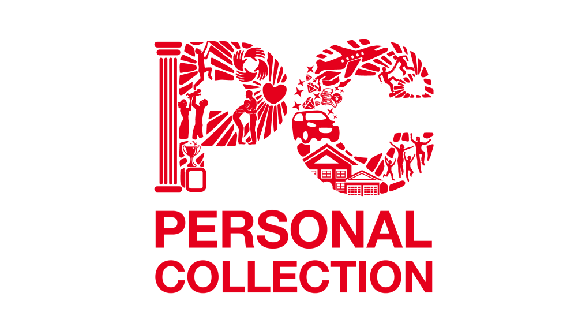1. Go to the BPI app and tap ‘More services.’
2. Select ‘Services’ and scroll down to ‘BPI QuickPay.’
3. Tap on ‘Pay now’ and select the biller you wish to pay.
4. Select the biller you wish to pay for.
5. Input the following details:
a. Reference Number
b. Amount to pay
c. Your BPI Online registered email address
d. Other biller information such as Customer Account Number, Account Name, Due Date, and Bill Invoice Number for select billers.
6. Enter your BPI Online registered email address.
7. Enter your BPI Online username and password.
8. Select an account.
9. Enter your One-Time PIN and you’re done.
Note: Transaction fees will apply.