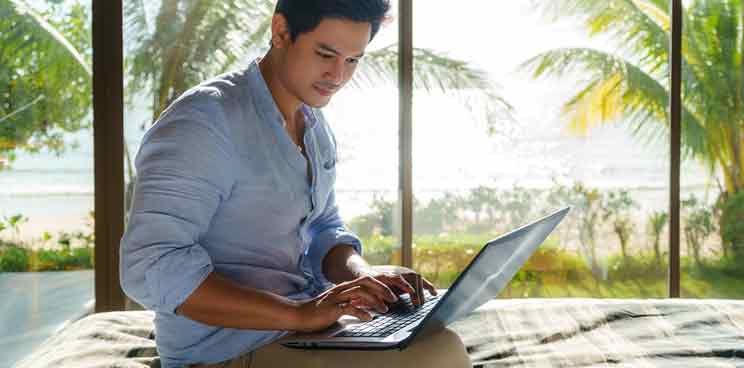Before you deposit a check through the BPI app, write the following on the check:
On the front of the check
1. “BPI / Payee’s BPI Account Number” above the Payee Name
On the back of the check
1. Date of mobile check deposit
2. Payee’s signature
Important: If there are erasures, your check will be rejected.
When you’re ready, follow these steps:
- Log in to the BPI app, then in the bottom right corner, tap More.
- Scroll down to Services, and tap Check Deposit > Deposit new check.
- Select which account you want to deposit into.
- Enter the amount written on the check.
- Tap the calendar icon and select the date written on the check.
- Using the app, take a photo of the front of the check. Make sure all the details are clear. If there are some details that are not clear, tap Retake photo and try again.
- If you’re okay with the photo, tap Confirm and continue.
- Take a photo of the back of the check. Make sure the edges are within the white frame, and that all details are readable. If some details aren’t clear, tap Retake photo and try again.
- Once you’re okay with the image, tap Confirm and continue.
- Review the details of your deposit, tick the box that says you agree to the Terms & Conditions, then tap Confirm.
That’s it! Your check has been deposited. Please make sure you keep the physical copy of the check for 12 months.
You can view the status of your check by going to More > Check Deposit.
Checks deposited after 3:00 PM, on weekends, and on holidays will be processed the next banking day.