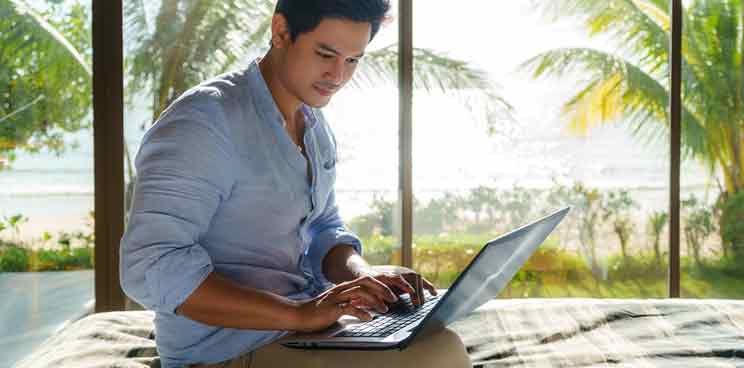First, you need to make sure that you have a deposit account that is:
- ATM Based
- Active
- Visible in your My Accounts page on the BPI app or online
Second, check this list of ATMs where the cardless withdrawal feature is available.
After confirming these requirements, here’s how you can do it:
1. Log in to the BPI app. From the main menu, tap More.
2. Under Services, select Cardless Withdrawal.
3. Tap Request cardless withdrawal and select a deposit account to withdraw from.
4. Enter the amount to withdraw, then tap Continue.
5. Review the transaction details and select the tick box to confirm that you understand what’s going to happen once your request is processed. Then tap Confirm.
6. Approve your cardless withdrawal request with Mobile Key. You’ll see a confirmation screen with the Order ID. You’ll need this Order ID when you go to the BPI – Euronet ATM. It is valid for one hour.
7. A One Time PIN will automatically be sent to your registered mobile number, which you will also need for your cardless withdrawal.
Proceed to the nearest BPI-Euronet ATM, and follow the instructions below:
1. Select BPI then select BPI app Cardless Withdrawal.
2. Enter the Order ID then select Confirm button
3. Enter the amount to withdraw then select Confirm button.
4. Enter the One Time PIN sent to your registered mobile number then select the Confirm button.
5. Get your cash then that’s it! You’ve successfully withdrawn the money that you requested via cardless withdrawal.