Aside from a confirmation page that will appear every time your transaction was succesful,an SMS and email confirmation will be sent to your registered mobile number and email confirming successful linking and payment with your BPI Online account.
Trusted partners
Shop & pay with our official list of partner apps & websites.
One-Time PIN
Ensure your transactions with our OTP verification.
Email notification
Get notified through email for every transaction.
Strong encryption
Make sure to check for the padlock symbol and URL in your browser.
Step 1
Upon checkout on our partner website, select BPI Online or Online Banking as the mode of payment.
Step 2
Log in your credentials and enter the amount to pay.
Step 3
Once you receive your One-Time PIN (OTP), enter the PIN and click “Submit.”
Step 4
A confirmation screen on the website or app will reflect the details of your successful transaction.
Shop and pay for your essential needs with these partners:
Make celebrations possible with these partners:
Pay your credit card dues at Zed:
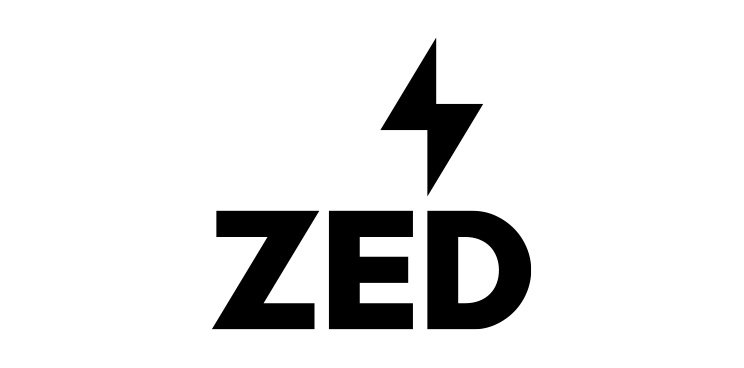
Zed
How do I know if my payment was successful?
I want to return an item or make a refund on the recent purchase that I made, what should I do?
To request for any return of item, refund, or raise any issues in terms of delivery of goods or service purchased online, BPI highly encourages its customers to communicate with the partner app/website in the event where problem arises in a transaction. Customer should contact the partner app/website directly for any issue relating to the item or service purchased and shall apply its refund/return policies.
How soon will my payment reflect?
Payment to our partner brands through BPI Online is real-time.
Is there a convenience fee for every purchase?
Fees may apply depending on the partner brand.
Is there a daily limit for payments on partner apps and websites?
Yes. The default aggregate limit for cash-ins on partner eWallet apps is Php 50,000 per day. You may change the transaction limit in the BPI Online Account Maintenance page. Learn more here.



















